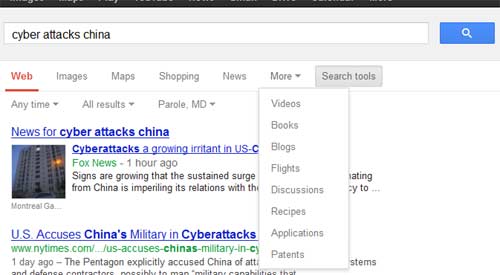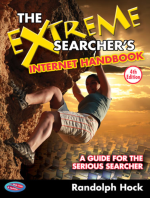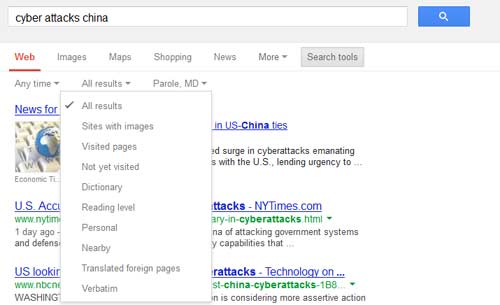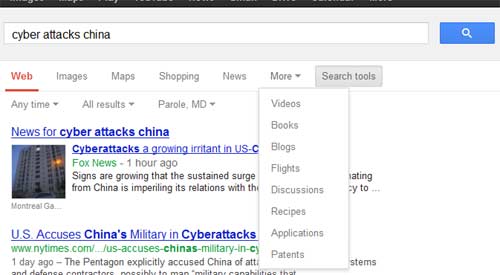Refining options that were formerly
shown on the left side of results pages are now shown as menu items
beneath the search box on results pages.
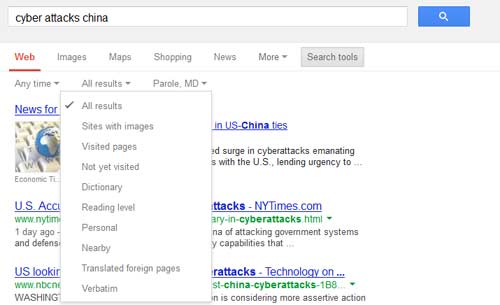
Under
the "Search Tools" menu item you will find submenu items for time, type
of results, and location. Click on the "all results" menu item for the
following options: sites with images, pages you have already visited,
those you have not yet visited, definitions, reading level, personal
(related posts, etc.. from your "friends" and 'connections" ), results
(primarily businesses) near your location, translated foreign pages
(formery the 'language" search option and "language tools"), and
Verbatim (to theoretically remove modifications to you search that
Google has made).
Other options are now tucked
away under the "More" menu item. There you can limit your results to:
videos, books, blogs, flights, discussions, recipes, and applications.